in: Enterprise Resource Planning (ERP), Company News
In today’s fast-paced business environment, organizations are constantly looking for ways to streamline their operations, cut costs, and improve efficiency. One way to achieve these goals is by implementing an Enterprise Resource Planning (ERP) software solution.
However, ERP implementation can be a complex and challenging process if not properly planned and executed. In this guide, we will walk you through a simple 7-step approach to successfully implement ERP software in your organization.
Understanding ERP Software
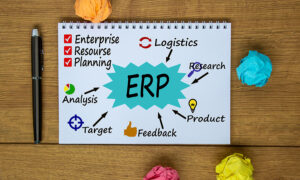
Before diving into the implementation process, it’s important to have a clear understanding of what ERP software is and how it can benefit your organization.
ERP software, which stands for Enterprise Resource Planning software, is a comprehensive business management solution that integrates various functional areas of an organization to streamline operations and improve overall efficiency. It allows for the centralized management of core business processes such as finance, supply chain, human resources, and customer relationship management.
By implementing ERP software, organizations can experience a wide range of benefits that can positively impact their operations and bottom line. Let’s explore some of these benefits in more detail.
Preparing for ERP Implementation
Preparing for ERP implementation is a crucial step in ensuring a smooth and successful transition to the new software solution. It involves careful planning, analysis, and decision-making to meet the specific needs of your organization. Following a step-by-step approach will help you stay organized and achieve your goals efficiently.
Step 1: Project Planning
Start by creating a detailed project plan that outlines the scope, timeline, and budget for the implementation. Identify key deliverables, roles, and responsibilities, and establish clear communication channels.
Step 2: Business Process Analysis
Conduct a thorough analysis of your existing business processes and map them to the functionalities offered by the ERP software. Identify gaps and areas for improvement, and design streamlined workflows that align with industry best practices.
Step 3: Data Collection and Clean-Up
Collect and migrate relevant data from your legacy systems to the new ERP software. It’s important to cleanse and validate the data to ensure accuracy and consistency. Develop a data migration strategy and involve end-users in the process to ensure data integrity.
Step 4: System Installation and Configuration
Install the ERP software on your organization’s infrastructure and configure it according to your specific requirements. Work closely with your IT team and the ERP vendor to ensure a smooth installation process.
Step 5: System Testing
Thoroughly test the ERP system to identify and resolve any issues or bugs before going live. Conduct user acceptance testing (UAT) to ensure that the software meets the needs of your end-users.
Step 6: User Training
Provide comprehensive training to your employees to ensure successful adoption of the ERP software. Offer both classroom and hands-on training sessions and create user guides and documentation to support ongoing learning.
Step 7: Go Live
Once all the necessary preparations have been made, it’s time to go live with the ERP system. Monitor the implementation closely and evaluate its performance against the predefined goals and metrics. Continuously gather feedback from users and stakeholders to identify areas for further improvement.
Common Challenges in ERP Implementation
While implementing ERP software can have numerous benefits, it’s not without its challenges. Being aware of these challenges will help you navigate them effectively.
Data Migration Issues
Data migration is often a complex and time-consuming process. Inaccurate or incomplete data, incompatible data formats, and lack of data cleansing can lead to data migration issues. It’s crucial to plan and execute data migration carefully to ensure a smooth transition.
User Resistance and Training Challenges
Resistance to change and lack of adequate training are common challenges in ERP implementation. It’s important to involve end-users from the early stages of the project, address their concerns, and provide comprehensive training and support to ensure a successful adoption of the new software.
Get Expert Help
By following this simple ERP software implementation guide, you can curb these challenges and achieve a seamless transition to an integrated and efficient ERP system. Additionally, the right partner in your corner can make the difference between success and failure.